What is the Client Portal?
Wells Law clients have a personalized client portal set up for them. It’s accessible 24/7 online and provides a secure environment for us to share case information, billing information, and communicate with you, our clients. Instead of relying on scattered channels of communication (email, phone, text message, snail mail), the client portal becomes our one-and-only platform for communication.
Once set up with a client portal account, you will be able to log into the private and secure portal where we can share calendars, documents, and billing details regarding your case. All of the features within the client portal are intended to save you time and decrease stress, while improving the communication, efficiency, and convenience associated with your case.
We accept all major credit cards and also offer e-checking for direct debit. You can pay your invoice right inside your client portal.
Download the MyCase App
Client Portal Features
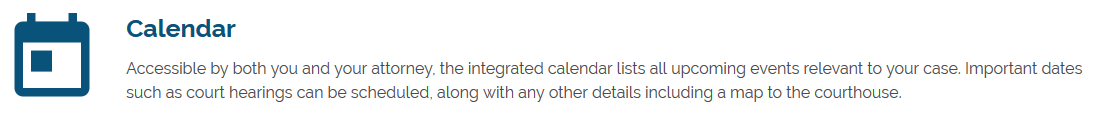
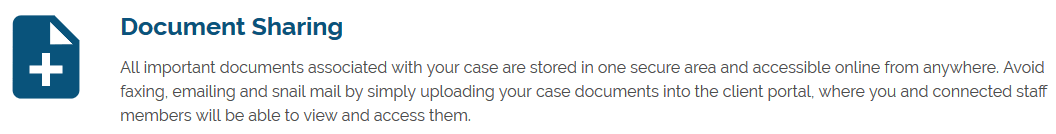
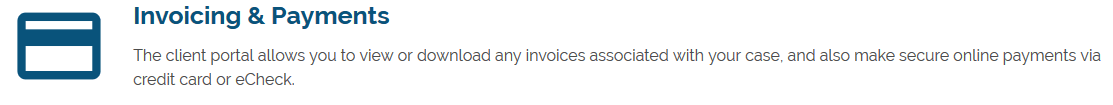
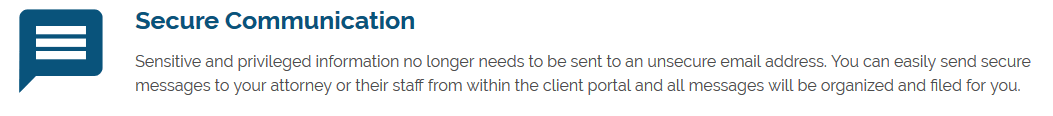
MyCase Guide for Clients
Read: MyCase Client Portal Guide (4 pages)
Watch: MyCase Client Portal Video (click below) (4 minutes)
Forgot Your Password?
If you’ve forgotten your password, you can reset it by following these steps:
- Go to www.mycase.com/login
- Next to the password field, click the blue “Forgot Password” link
- Enter the email address that was used to create your MyCase account
- Click submit
- You will receive an email from MyCase with instructions for resetting your password
Or, here’s a 2-minute video showing you how to reset your password:


